I am working on my uni project where I have to mark the position in an image(human body in this case) that a user touches upon.
I am already having the X and Y coordinates of the position where a user has clicked by using the following code
mbody.setOnTouchListener(new View.OnTouchListener() {
@Override
public boolean onTouch(View view, MotionEvent e) {
if (e.getAction() == MotionEvent.ACTION_DOWN) {
Toast.makeText(getApplicationContext(),String.valueOf(e.getX())+","+
String.valueOf(e.getY()),Toast.LENGTH_LONG).show();
return true;
}
return false;
}
});
My question is now that I already have the coordinates, how can I put a marker in that position of the imageview so that I can obtain the resultant image as given below
