I created simple html page and I want to send email via php file and this is my js code for it
$.ajax({
url: "././mail/contact_me.php",
type: "POST",
data: {
name: name,
phone: phone,
email: email,
message: message
},
But when I try to send this request I got 404 NOT FOUND response in my browser. Is anyone have idea why it doesn't work? If you need more info about this projekt let my know in comment
In this photo you can find my project structure