I was using Data Binding in my android project and it was working flawlessly until yesterday. I don't know what had happened but now cannot compile my project any more:
error: cannot find symbol class BR
The interesting part is, the Data Binding related classes are generated as expected, I can navigate into BR and view all variables there.
The generated sources are at build/generated/source/apt/debug location. Android Studio also displays generatedJava folder, including the BR class, as follows:
The iml file contains an entry as follows:
<component name="NewModuleRootManager" LANGUAGE_LEVEL="JDK_1_8">
...
<content url="file://$MODULE_DIR$">
...
<sourceFolder url="file://$MODULE_DIR$/build/generated/source/apt/debug" isTestSource="false" generated="true" />
...
</content>
</component>
Everything seems to be quite normal. I restarted AS, invalidated cache, deleted .gradle folder in project, cleared .gradle/caches in home folder, but no luck!
When I Clean Project, the editor shows data binding related classes (including BR) in red, which is as expected. After I Rebuild Project, it gives me this compilation error but these classes are now resolved and I can navigate into them with Cmd + click. After they have been resolved, I try rebuild, make etc. but it always gives me the same compilation error.
I have spent hours on this silly problem, any kind of help is highly appreciated.
PS: The problem seems very similar with this one, but it's very old (i.e. gradle and the plugins are not up to date) and also in comments it is stated that data binding classes are OK.