while learning how to use selenium, Im trying to click an element but nothing happens and Im unable to reach the next page. this is the relevant page: http://buyme.co.il and Im trying to click: הרשמה
I managed to print the desired element (הרשמה) so I guess Im reaching the correct place in the page. but 'click()' doesnt work.
the second span <span>הרשמה</span> is what i want to click:
<li data-ember-action="636">
<a>
<span class="seperator-link">כניסה</span>
<span>הרשמה</span>
</a>
</li>
for elem in driver.find_elements_by_xpath('//* [@id="ember591"]/div/ul[1]/li[3]/a/span[2]'):
print (elem.text)
elem.click()
also tried this:
driver.find_element_by_xpath('//*[@id="ember591"]/div/ul[1]/li[3]/a').click()
I expected to get to the "lightbox" which contain the registration fields. Any thoughts on the best way to accomplish this?