I am trying to display a GridView in a Dialog. Despite all my efforts, the GridView width grows to the entire screen, instead of wrapping to the columns. The layout and an image depicting the issue are below (I set a background color for the GridView to illustrate the issue).
<?xml version="1.0" encoding="utf-8"?>
<GridView xmlns:android="http://schemas.android.com/apk/res/android"
android:id="@+id/colorgridview"
android:background="#FF00CCBB"
android:layout_width="wrap_content"
android:layout_height="wrap_content"
android:numColumns="4"
android:verticalSpacing="5dp"
android:horizontalSpacing="5dp"
android:columnWidth="70dp"
android:stretchMode="none"
/>