I'm writing an event handler in Javascript on Codepen that will take a form input and add it to an unordered list. When trying to test, I get a "bad path /boomboom/v2/index.html" error message. I'm not sure if this error is a result of my code or an issue with Codepen. Can anyone point me to how to fix this?
I don't know what to try because I have not idea what this error means.
Here's the HTML:
<div class="card">
<div class="card-body">
<h3 class="card-title">Today's To Do List</h3>
<form id="todo-form">Week 5: To Do List
<div class="form-group">
<input type="text" class="form-control" id="todo-Week 5: To Do Listinput" placeholder="What else do you need to do?">
</div>
<div class="form-group">
<input type="submit" id="todo-btn" class="btn btn-secondary btn-block" value="Add Item To List">
</div>
</form>
</div>
<ul class="list-group list-group-flush" id="todo-ul">
<li class="list-group-item">Pick up groceries
<i class="fas fa-trash-alt"></i>
</li>
<li class="list-group-item">Finish essay
<i class="fas fa-trash-alt"></i>
</li>
<li class="list-group-item">Soccer @ 5:00
<i class="fas fa-trash-alt"></i>
</ul>
Here's the CSS:
body
{
background-color: #34495e;
font-family: 'Lato', sans-serif;
}
button {
margin: 0 auto;
float: right;
}
.centered {
margin: 0 auto;
width: 80%
}
.card {
margin: 50px auto;
width: 18rem;
}
i{
float:right;
padding-top:5px
}
Here's the Javascript:
(function(){
//add event handler to form button
formButton = document.querySelector("#todo-btn");
formButton.onclick = addNewTodo;
function addNewTodo() {
//get value of form field
newTask = document.getElementById("todo-Week 5: To Do Listinput").value;
//console.log(newTask);
//create new ul list item element
const newItem = document.createElement('li');
const newItemContent = document.createTextNode(newTask);
//add new li element item to ul
newItem.appendChild(newItemContent);
document.getElementById("todo-ul").appendChild(newItem);
}
})();
Code can also be viewed on my pen at https://codepen.io/raquelocasio/pen/XwwKLZ
When I enter some text into the form field and click the button, the error displays.
The expected output is to be able to add the text entered in the form field as a new list item. Any help or pointers would be greatly appreciated.