Please check if you could get some help from this thread.
And I think what you mean is: When you set a breakpoint in the .cshtml file, the highlight does not work instead of during debug mode.(Any misunderstanding please correct me!)
If you set the breakpoint in the .cshtml file but no highlight you can try closing VS,go C:\Users\lancel\AppData\Roaming\Microsoft\VisualStudio to delete all 15.x folders. And restart VS to resolve it. (This solved the issue in my side, and you can try other suggestions from the link above)
If what you mean is the highlight not work in this situation:
Please go Tools menu=>Get Tools and Features to open installer and choose repair VS.
 Any update please feel free to let me know:)
Any update please feel free to let me know:)