My operating system is windows. So in my PC there is one font called 'Ayuthaya.ttf' (that's not windows default font).
I want to use this font in android studio. But in font list from android studio settings I can't find that font.
But in IntelliJ's settings the font is visible. So how can I fix it?