I am developing a simple app using Flutter's location plugin, with some code based on their sample code:
var location = new Location();
try {
_currentLocation = await location.getLocation();
} on PlatformException catch (e) {
if (e.code == 'PERMISSION_DENIED') {
_locationMsg = 'Permission denied';
}
_currentLocation = null;
}
As indicated in the plugin page, I added ACCESS_FINE_LOCATION to the Android manifest.
The problem is, when I test the app on a phone (with Android 9, in case it's relevant), even though location is enabled and I have a GPS signal, executing the above code results in the following prompt:
The prompt reads: "For a better experience, turn on device location, which uses Google's location service.", with two buttons: "NO THANKS" and "OK".
This is horribly user-unfriendly: location is already coming from the GPS, there is no need to further bother the user.
Where is the problem coming from, and how can I avoid that prompt? I prefer reporting "unknown location" than having the prompt displayed.
Edit: Note that the prompt is not related to notifying the user that the location will be used, but it is a Google privacy-invading feature that, when you click OK, enables Google Location Accuracy, as described below (hidden deep in a Settings menu):
The above image reads: "Improve Location Accuracy", with a toggle button. Google Location Accuracy: Google’s location service improves location accuracy by using Wi‑Fi and mobile networks to help estimate your location. Anonymous location data will be sent to Google when your device is on.
Clicking on the first prompt enables this, which the user then has to manually disable if they don't want to send their location data to Google. Disabling it and trying to get the location again results in the same prompt, so it is definitely not related to warning the user about the usage of location data. Also, if Google Location Accuracy is enabled before using the app, the prompt never appears in the first place, which is probably why most developers never notice it.
I know it is possible to get location data without enabling Google Location Accuracy, since most apps do it. But I don't know where the prompt comes from: is it Flutter's location plugin? The fact that I am using an Android 9 SDK? Or the sample code?