I just found ImageCharts add-on for Google Sheets to embed a digraph in a cell (https://documentation.image-charts.com/guides/graph-in-google-sheets/). It's really neat and helpful, but I need to be able to add weights (i.e. edge labels). ImageCharts shows an example of this in the "Full Graph" on https://documentation.image-charts.com/graph-viz-charts/. But I don't see a way to pass weights using the Google Sheets add-on.
I'd be open to suggestions that involve apps script in Google Sheets.