I have an image which have a table and some other data. I need to draw borders for table to separate out each cell.
What i am trying:
1) dilating the image to create continuous spots, which looks like 
2) finding contours and drawing
Issue: I am not able to draw correctly because it looks like my table cells are too close and while dilating they are becoming a continuous spot **I took this code from Internet and was trying to modify But it did not work out well for this image
code :
import os
import cv2
import imutils
# This only works if there's only one table on a page
# Important parameters:
# - morph_size
# - min_text_height_limit
# - max_text_height_limit
# - cell_threshold
# - min_columns
def pre_process_image(img, save_in_file, morph_size=(7, 7)):
# get rid of the color
pre = cv2.cvtColor(img, cv2.COLOR_BGR2GRAY)
# Otsu threshold
pre = cv2.threshold(pre,250, 255, cv2.THRESH_BINARY | cv2.THRESH_OTSU)[1]
# dilate the text to make it solid spot
cpy = pre.copy()
struct = cv2.getStructuringElement(cv2.MORPH_RECT, morph_size)
cpy = cv2.dilate(~cpy, struct, anchor=(-1, -1), iterations=1)
# cpy = cv2.dilate(img,kernel,iterations = 1)
pre = ~cpy
# pre=cpy
if save_in_file is not None:
cv2.imwrite(save_in_file, pre)
return pre
def find_text_boxes(pre, min_text_height_limit=3, max_text_height_limit=30):
# Looking for the text spots contours
contours = cv2.findContours(pre, cv2.RETR_LIST, cv2.CHAIN_APPROX_SIMPLE)
# contours = contours[0] if imutils.is_cv2() else contours[1]
contours = contours[0]
# Getting the texts bounding boxes based on the text size assumptions
boxes = []
for contour in contours:
box = cv2.boundingRect(contour)
h = box[3]
if min_text_height_limit < h < max_text_height_limit:
boxes.append(box)
return boxes
def find_table_in_boxes(boxes, cell_threshold=10, min_columns=2):
rows = {}
cols = {}
# Clustering the bounding boxes by their positions
for box in boxes:
(x, y, w, h) = box
col_key = x // cell_threshold
row_key = y // cell_threshold
cols[row_key] = [box] if col_key not in cols else cols[col_key] + [box]
rows[row_key] = [box] if row_key not in rows else rows[row_key] + [box]
# Filtering out the clusters having less than 2 cols
table_cells = list(filter(lambda r: len(r) >= min_columns, rows.values()))
# Sorting the row cells by x coord
table_cells = [list(sorted(tb)) for tb in table_cells]
# Sorting rows by the y coord
table_cells = list(sorted(table_cells, key=lambda r: r[0][1]))
return table_cells
def build_lines(table_cells):
if table_cells is None or len(table_cells) <= 0:
return [], []
max_last_col_width_row = max(table_cells, key=lambda b: b[-1][2])
max_x = max_last_col_width_row[-1][0] + max_last_col_width_row[-1][2]
max_last_row_height_box = max(table_cells[-1], key=lambda b: b[3])
max_y = max_last_row_height_box[1] + max_last_row_height_box[3]
hor_lines = []
ver_lines = []
for box in table_cells:
x = box[0][0]
y = box[0][1]
hor_lines.append((x, y, max_x, y))
for box in table_cells[0]:
x = box[0]
y = box[1]
ver_lines.append((x, y, x, max_y))
(x, y, w, h) = table_cells[0][-1]
ver_lines.append((max_x, y, max_x, max_y))
(x, y, w, h) = table_cells[0][0]
hor_lines.append((x, max_y, max_x, max_y))
return hor_lines, ver_lines
if __name__ == "__main__":
in_file = os.path.join("data", "page1.jpg")
pre_file = os.path.join("data", "pre.png")
out_file = os.path.join("data", "out.png")
img = cv2.imread(os.path.join(in_file))
pre_processed = pre_process_image(img, pre_file)
text_boxes = find_text_boxes(pre_processed)
cells = find_table_in_boxes(text_boxes)
hor_lines, ver_lines = build_lines(cells)
# Visualize the result
vis = img.copy()
# for box in text_boxes:
# (x, y, w, h) = box
# cv2.rectangle(vis, (x, y), (x + w - 2, y + h - 2), (0, 255, 0), 1)
for line in hor_lines:
[x1, y1, x2, y2] = line
cv2.line(vis, (x1, y1), (x2, y2), (0, 0, 255), 1)
for line in ver_lines:
[x1, y1, x2, y2] = line
cv2.line(vis, (x1, y1), (x2, y2), (0, 0, 255), 1)
cv2.imwrite(out_file, vis)