i tried to load the page using XMLHttpRequest() but i got
blocked by CORS policy: No 'Access-Control-Allow-Origin' header is present on the requested resource
so i tried to load the page using something else so i used
object type="text/html" data="http://page/"></object>
it loaded the page in a small box . so i tried to define the page code to a constant so i be able to find a value from it's code using
let str = document.querySelector("body")
but it selected my page body not the page loaded using object . i tried the querySelector because
document.documentElement.innerHTML
have the same problem. if there a way to inspect elements to the correct page it would solve this . the page and console before inspecting the wanted area manually
the page and console after inspecting the wanted area manually
note: i can't edit the requested page