I want to get the length of data, when i try console.log(data) i got all of data but console.log(data.length) is undefined.
function tampilesai(idsoal){
$.ajax({
url: "soalesai/baca/"+idsoal,
type: "POST",
dataType: "JSON",
success: function(data){
console.log(data); //here <=================
console.log(data.length); //here <=============
var html = "";
for (i = 0; i < data.length; ++i) {
html += "<tr>" +
"<td class='isitbl'>" + data[i].idsoal + "</td>" +
"<td class='isitbl' style='width:20px;'>" + data[i].noesai + "</td>" +
"<td class='isitbl' style='width:200px;'>" + data[i].matakuliah + "</td>" +
"<td>" + data[i].isiesai + "</td>" +
"<td class='isitbl'><button class='btn btn-danger btn-block' id='hapus' data[i]-id='" + data[i].idsoal + "'>" +
"<span class='icon-trash'></span> Hapus</button>" +
"</td>" +
"</tr>";
}
$("tbody#tblesai").html(html);
}
})
i need data.length for loop and fill my table. its data log
{idesai: "90", idsoal: "1", noesai: "1", matakuliah: "1", isiesai: "<p>asdd</p>"}
this image browser