After updating to 2019.1.3, IntelliJ (Community Edition) stopped recognizing any of the built-in java classes on my development machine. I get the following error:
Can't resolve Symbol String
I first thought the JDK was not configured properly, but it doesn't look like so:
I can see all the java base classes, including java.lang.String, under the "External dependencies" panel in IntelliJ :
I tried to reinstall the JDK, without any success:
sudo apt-get --purge remove openjdk-11-jdk
sudo apt-get install openjdk-11-jdk
I also invalidated caches and restarted IntelliJ, also unsuccessfully.
Compilation from the command line works fine.