I have a cloud_build.yaml script for my CI/CD pipeline on GP using Cloud Build. In command line I can pass a subtitution variable which will include the actual timestamp: "notebook-instance-$(date +%Y-%m-%d-%H-%M)-v05". This is working fine.
When I add github trigger on the Cloud Build webpage, then I didn't find the way to get the timestamp extracted in the same way that I was using in cli $(date +%Y-%m-%d-%H-%M)-v05:
Any idea idea how to do that on the Triggers Cloud Build page ?
I aslo tried to do it inside the cloud_build.yaml script but without success for now.
- name: 'gcr.io/cloud-builders/gcloud'
id: Deploy the AI Platform Notebook instance
args:
- 'deployment-manager'
- 'deployments'
- 'create'
- '$(date -u +%Y-%m-%d-%H-%M)-${_NAME_INSTANCE}'
Any idea how to extract and create a variable using the actual timestamp in the .yaml CloudBuild script ?
A third option is to extract the timestamp in my .jinja deployment script. Here I get the same issue as well that I don't find the way to to extract the actual timestampt to build my variable name.