I use this to set NavigationBarColor before it run:
UINavigationBar.appearance().barTintColor = Color.NavigationBackground
But in the program,I want to change the NavigationBarColor, So I use this again
UINavigationBar.appearance().barTintColor = Color.Black
But nothing happen, It still white(Color.Background)
Color is a struct that I defined.
How to change the color correctly?
I want to achieve like this:Trying to reload view controller to update the current theme