Keep getting the error
'func' is not recognized as an internal or external command, operable program or batch file.
when entering func into the cmd command line, when following this tutorial
I have installed python (3.7.3) and all the correct extensions, so am confused as to why this issues is occuring.
Any help with this would be much appreciated.