I currently have my groovy script in workspace under sdkTools/tools/at-jenkins/helloWorld.groovy
I dont know in what form this file path needs to be
I have tried:
$WORKSPACE/sdkTools/tools.....
sdkTools/tools...
/sdkTools/tools...
../helloWorld.groovy
None worked. Script contains simple return of HelloWorld text. I tried putting same script into "Groovy Script" option and it worked.
return "hello world"
As you can see nothing shows on Dialog_test parameter if groovy file is selected.. But if I hardcore script I get hello world there.
Any help is much appreciated