I'm running my iPhone app on the simulator to record my voice. It saves the recording to a .wav file, but I don't know where that is on my machine. Any help?
EDIT 1
Please keep in mind that I'm trying to 'simulate' the experience on a device. So my use of directories is crucial. See my output to the console:
EDIT 2
This is really strange. I just tried to record my voice with the Speak Here example project ('out of the box') and it worked (played back my voice and everything). Yet when I use the finder to try to locate the file... no deals! This is really bizarre. Any ideas?