This is my design to create custom navigation bar.
I am hardly trying to change navigation bar height. I have tried many links from Stack Overflow but can not figure it out. this is reference image i want to make a same navigation bar. i don't want to use UIView.
Facing issue - Can not change height of navigation bar.
i am using this code.
// First
self.navigationController!.navigationBar.frame = CGRect(x: 0, y: 0, width: self.view.frame.size.width, height: 80.0)
// Second
for subview in (self.navigationController?.navigationBar.subviews)! {
if NSStringFromClass(subview.classForCoder).contains("BarBackground") {
var subViewFrame: CGRect = subview.frame
// subViewFrame.origin.y = -20;
subViewFrame.size.height = 100
subview.frame = subViewFrame
}
}