I will also answer my own question, but won't mark it as solution, because I requested a simple one which was given above. I ended up using a not too simple solution after all, so anyone who also needs to do something similar and has the time to play with it here's my final working code. The idea is to expand the QLabel and overload the setPixmap and the drawEvent methods.
QPictureLabel.hpp (header file)
#include "QImage.h"
#include "QPixmap.h"
#include "QLabel.h"
class QPictureLabel : public QLabel
{
private:
QPixmap _qpSource; //preserve the original, so multiple resize events won't break the quality
QPixmap _qpCurrent;
void _displayImage();
public:
QPictureLabel(QWidget *aParent) : QLabel(aParent) { }
void setPixmap(QPixmap aPicture);
void paintEvent(QPaintEvent *aEvent);
};
QPictureLabel.cpp (implementation)
#include "QPainter.h"
#include "QPictureLabel.hpp"
void QPictureLabel::paintEvent(QPaintEvent *aEvent)
{
QLabel::paintEvent(aEvent);
_displayImage();
}
void QPictureLabel::setPixmap(QPixmap aPicture)
{
_qpSource = _qpCurrent = aPicture;
repaint();
}
void QPictureLabel::_displayImage()
{
if (_qpSource.isNull()) //no image was set, don't draw anything
return;
float cw = width(), ch = height();
float pw = _qpCurrent.width(), ph = _qpCurrent.height();
if (pw > cw && ph > ch && pw/cw > ph/ch || //both width and high are bigger, ratio at high is bigger or
pw > cw && ph <= ch || //only the width is bigger or
pw < cw && ph < ch && cw/pw < ch/ph //both width and height is smaller, ratio at width is smaller
)
_qpCurrent = _qpSource.scaledToWidth(cw, Qt::TransformationMode::FastTransformation);
else if (pw > cw && ph > ch && pw/cw <= ph/ch || //both width and high are bigger, ratio at width is bigger or
ph > ch && pw <= cw || //only the height is bigger or
pw < cw && ph < ch && cw/pw > ch/ph //both width and height is smaller, ratio at height is smaller
)
_qpCurrent = _qpSource.scaledToHeight(ch, Qt::TransformationMode::FastTransformation);
int x = (cw - _qpCurrent.width())/2, y = (ch - _qpCurrent.height())/2;
QPainter paint(this);
paint.drawPixmap(x, y, _qpCurrent);
}
Usage : the same as using a normal label for displaying image wirthout the setScaledContents
img_Result = new QPictureLabel(ui.parent);
layout = new QVBoxLayout(ui.parent);
layout->setContentsMargins(11, 11, 11, 11);
ui.parent->setLayout(layout);
layout->addWidget(img_Result);
//{...}
QPixmap qpImage(qsImagePath);
img_Result->setPixmap(qpImage);