I have a Firebase project that already has an iOS app. I have added an android app to the project. It gets stuck on this step:
I have uninstalled/reinstalled/clean cache/rebuild/burn emulator, buy another one/I verified that the SHA-1 is correctly for the build variant that I have added to the console/etc. it still remained stuck. I have also deleted the app from the project and added it again several times.
With another account I have created another Firebase project, then I have created a new android app that I have added (same steps as above) to the new Firebase project and it worked (for the new app with the new project).
But for the existing Firebase project with the existing android app that I have, no matter what I'ved done it keeps saying "Checking if the app has communicated with our servers. You may need to uninstall and reinstall your app."
In the end I have clicked Skip this step
The problem is that the app it is not linked with the Firebase, when I look in the console I still see 0 active devices, but I should see 2 devices that I have tested on:
I have added the exactly versions from here:
What should I look for, what can be the possible causes for that app not being connected with Firebase?