Update July 13, 2021
The links used below are now partially obsolete. Here is the new section on language differences.
Original post
On Azure Portal, in my App Insights / Logs view, I can query the app data like this:
app('my-app-name').traces
The app function is described in the article app() expression in Azure Monitor query.
Kusto.Explorer doesn't understand the app() function, which appears to be explained by the fact it is one of the Additional operators in Azure Monitor.
How can I query my App Insights / Logs with Kusto.Explorer? I cannot use cluster as it is one of the functions not supported in Azure Monitor.
Relevant doc: Azure Monitor log query language differences
Note on troubleshooting joins
(added December 16, 2021)
Pro-tip from Kusto team:
If you are querying application insights from Kusto.Explorer, and your joins to normal clusters fail with bad gateway or other unexpected error, consider adding hint.remote=left to your join. Like:
tableFromApplicationInsights
| join kind=innerunique hint.remote=left tableFromNormalKustoCluster