I'm trying to get page source code using Selenium, the code is general SOP. it worked out for Baidu.com and example.com. but when it comes to the URL i actually need,I got empty page.and the source code show nothing but empty tags like the following code. is there anything I missing?
I tried to add up some more params of options, but it doesn't seem helpful
WebDriver driver;
System.setProperty("webdriver.chrome.driver", "E:\\applications\\ChromeDriver\\chromedriver_win32 (2)//chromedriver.exe");
// 实例化一个WebDriver的对象 作用:启动谷歌浏览器
driver = new ChromeDriver();
driver.manage().timeouts().implicitlyWait(2, TimeUnit.SECONDS);
driver.get("http://rd.huangpuqu.sh.cn/website/html/shprd/shprd_tpxw/List/list_0.htm");
String pageSource = driver.getPageSource();
String title = driver.getTitle();
System.out.println("==========="+title+"==============");
System.out.println(Jsoup.parse(pageSource));
I expect the parsed page source of the URL so that I can get the info I need. but I'm stuck in here.