I have a cluster running on Azure cloud. I have a deployment of a peer service on that cluster. But pods for that deployment is not getting created. I have also scaled up replica set for that depolyment.
Even when i am trying to create simple deployment of docker busybox image then it is not able to create the pods.
Please guide me what could be the issue ?
EDIT
output for describe deployment
Name: peer0-org-myorg
Namespace: internal
CreationTimestamp: Tue, 28 May 2019 06:12:21 +0000
Labels: cattle.io/creator=norman
workload.user.cattle.io/workloadselector=deployment-internal-peer0-org-myorg
Annotations: deployment.kubernetes.io/revision=1
field.cattle.io/creatorId=user-b29mj
field.cattle.io/publicEndpoints=null
Selector: workload.user.cattle.io/workloadselector=deployment-internal-peer0-org-myorg
Replicas: 1 desired | 1 updated | 1 total | 1 available | 0 unavailable
StrategyType: Recreate
MinReadySeconds: 0
Pod Template:
Labels: workload.user.cattle.io/workloadselector=deployment-internal-peer0-org-myorg
Annotations: cattle.io/timestamp=2019-06-11T08:19:40Z
field.cattle.io/ports=[[{"containerPort":7051,"dnsName":"peer0-org-myorg-hostport","hostPort":7051,"kind":"HostPort","name":"7051tcp70510","protocol":"TCP","sourcePort":7051},{"containerPo...
Containers:
peer0-org-myorg:
Image: hyperledger/fabric-peer:1.4.0
Ports: 7051/TCP, 7053/TCP
Host Ports: 7051/TCP, 7053/TCP
Environment:
CORE_LEDGER_STATE_COUCHDBCONFIG_COUCHDBADDRESS: couchdb0:5984
CORE_LEDGER_STATE_COUCHDBCONFIG_PASSWORD: root
CORE_LEDGER_STATE_COUCHDBCONFIG_USERNAME: root
CORE_LEDGER_STATE_STATEDATABASE: CouchDB
CORE_LOGGING_CAUTHDSL: INFO
CORE_LOGGING_GOSSIP: WARNING
CORE_LOGGING_GRPC: WARNING
CORE_LOGGING_MSP: WARNING
CORE_PEER_ADDRESS: peer0-org-myorg-com:7051
CORE_PEER_ADDRESSAUTODETECT: true
CORE_PEER_FILESYSTEMPATH: /var/hyperledger/peers/peer0/production
CORE_PEER_GOSSIP_EXTERNALENDPOINT: peer0-org-myorg-com:7051
CORE_PEER_GOSSIP_ORGLEADER: false
CORE_PEER_GOSSIP_USELEADERELECTION: true
CORE_PEER_ID: peer0.org.myorg.com
CORE_PEER_LOCALMSPID: orgMSP
CORE_PEER_MSPCONFIGPATH: /mnt/crypto/crypto-config/peerOrganizations/org.myorg.com/peers/peer0.org.myorg.com/msp
CORE_PEER_PROFILE_ENABLED: true
CORE_PEER_TLS_CERT_FILE: /mnt/crypto/crypto-config/peerOrganizations/org.myorg.com/peers/peer0.org.myorg.com/tls/server.crt
CORE_PEER_TLS_ENABLED: false
CORE_PEER_TLS_KEY_FILE: /mnt/crypto/crypto-config/peerOrganizations/org.myorg.com/peers/peer0.org.myorg.com/tls/server.key
CORE_PEER_TLS_ROOTCERT_FILE: /mnt/crypto/crypto-config/peerOrganizations/org.myorg.com/peers/peer0.org.myorg.com/tls/ca.crt
CORE_PEER_TLS_SERVERHOSTOVERRIDE: peer0.org.myorg.com
CORE_VM_ENDPOINT: unix:///host/var/run/docker.sock
FABRIC_LOGGING_SPEC: DEBUG
Mounts:
/host/var/run from worker1-dockersock (ro)
/mnt/crypto from crypto (ro)
/var/hyperledger/peers from vol2 (rw)
Volumes:
crypto:
Type: PersistentVolumeClaim (a reference to a PersistentVolumeClaim in the same namespace)
ClaimName: worker1-crypto-pvc
ReadOnly: false
vol2:
Type: PersistentVolumeClaim (a reference to a PersistentVolumeClaim in the same namespace)
ClaimName: worker1-pvc
ReadOnly: false
worker1-dockersock:
Type: PersistentVolumeClaim (a reference to a PersistentVolumeClaim in the same namespace)
ClaimName: worker1-dockersock
ReadOnly: false
Conditions:
Type Status Reason
---- ------ ------
Progressing True NewReplicaSetAvailable
Available True MinimumReplicasAvailable
OldReplicaSets: peer0-org-myorg-6d6645ddd7 (1/1 replicas created)
NewReplicaSet: <none>
Events: <none>