Here you go. You do not need to start anything after container up. Everything will be starting on bootup.
And one thing I tested using Alpine, instead of python ubuntu which is heavy as compared to alpine.
Modify commented thing for your python app
FROM python:3.6-alpine
RUN mkdir -p /etc/supervisord.d
# general config for supervisord
RUN echo $'[supervisord] \n\
[unix_http_server] \n\
file = /tmp/supervisor.sock \n\
chmod = 0777 \n\
chown= nobody:nogroup \n\
[supervisord] \n\
logfile = /tmp/supervisord.log \n\
logfile_maxbytes = 50MB \n\
logfile_backups=10 \n\
loglevel = info \n\
pidfile = /tmp/supervisord.pid \n\
nodaemon = true \n\
umask = 022 \n\
identifier = supervisor \n\
[supervisorctl] \n\
serverurl = unix:///tmp/supervisor.sock \n\
[rpcinterface:supervisor] \n\
supervisor.rpcinterface_factory = supervisor.rpcinterface:make_main_rpcinterface \n\
[include] \n\
files = /etc/supervisord.d/*.conf' >> /etc/supervisord.conf
# starting redis-server using supervisor d
RUN echo $'[supervisord] \n\
nodaemon=true \n\
[program:redis] \n\
command=redis-server /etc/redis.conf \n\
autostart=true \n\
autorestart=true \n\
stdout_logfile=/var/log/redis/stdout.log \n\
stdout_logfile_maxbytes=0MB \n\
stderr_logfile=/var/log/redis/stderr.log \n\
stderr_logfile_maxbytes=10MB \n\
exitcodes=0 ' >> /etc/supervisord.d/redis.conf
# start your python script
RUN echo $'[supervisord] \n\
nodaemon=true \n\
[program:python-app] \n\
# command=python manage.py runserver react 0.0.0.0:8000\n\
command=python --version \n\
autorestart=unexpected \n\
stdout_logfile=/dev/fd/1 \n\
stdout_logfile_maxbytes=0MB \n\
stderr_logfile_maxbytes = 0 \n\
stderr_logfile=/dev/fd/2 \n\
redirect_stderr=true \n\
exitcodes=0 ' >> /etc/supervisord.d/python-app.conf
#installing requirement
RUN apk add --no-cache supervisor redis nodejs npm
# Your requried code etc
# ENV PYTHONUNBUFFERED 1
# WORKDIR /usr/src/consumerhub
# COPY ./ /usr/src/consumerhub
# RUN npm install --prefix frontend/
# RUN pip install -r requirements.txt
# allow external access
RUN sed -i '/protected-mode yes/c\protected-mode no ' /etc/redis.conf
EXPOSE 6379 8000
ENTRYPOINT ["supervisord", "--nodaemon", "--configuration", "/etc/supervisord.conf"]
Here is the list of installed packages.