I have a table with multiple cells containing select boxes. The code I have can create/delete rows relative to the entry which you click "+/-" from. I would like it so that if I press "+" then my program will look at the employee chosen in the above entry and have it as the selected value in the current (or new) entry.
I am having a hard time grabbing the value of the field, as well as making it the selected value.
Here is my code:
[JS]
function createRow(id, emp = null) {
var newrow = [
id,
'<select class="browser-default custom-select">' + employee_list + '</select>', // Want to add 'emp' here as selected element
'<select class="browser-default custom-select"></select>',
'<div class="input-group"><input type="number" min="0" step="0.5" class="form-control"><div class="input-group-append"><span class="input-group-text">hours</span></div>',
'<div class="input-group"><div class="input-group-prepend"><span class="input-group-text">$</span></div><input type="number" step="0.01" min="0" class="form-control"></div>',
'<textarea class="form-control" maxlength="200"></textarea>',
'<a class="addButton"><i class="fa fa-plus"></i></a> <a class="deleteButton"> <i class="fa fa-minus"></i></a>'
];
return '<tr><td>' + newrow.join('</td><td>') + '</td></tr>';
}
function renumberRows() {
$('table#budget tbody tr').each(function(index) {
$(this).children('td:first').text(index + 1);
});
}
$('#add').click(function() {
var lastvalue = 1 + parseInt($('table#budget tbody').children('tr:last').children('td:first').text());
$('table#budget tbody').append(createRow(lastvalue));
});
$('table#budget').on('click', '.addButton', function() {
$(this).closest('tr').after(createRow(0));
console.log($(this).closest('tr').children('td:nth-child(2)').val()); // tring to get previous entries selected employee
renumberRows();
}).on('click', '.deleteButton', function() {
$(this).closest('tr').remove();
renumberRows();
});<script src="https://cdnjs.cloudflare.com/ajax/libs/jquery/3.3.1/jquery.min.js"></script>
<table class="pure-table pure-table-horizontal" id="budget" style="width: 100%" cellpadding="0" cellspacing="0">
<thead>
<tr>
<th>Row</th>
<th>Employee</th>
<th>Task</th>
<th>Budget</th>
<th>Expense</th>
<th>Comments</th>
<th><a id="add" style="float: right; color: #0000EE">Add Row <i class="fa fa-plus"></i></a></th>
</tr>
</thead>
<tbody>
<tr>
<td>1</td>
<td>
<select class="browser-default custom-select" id="emp" size="1">
<option disabled selected>Choose Employee</option>
<?php for($i=0;$i<count($options_2);$i++){echo $options_2[$i];} ?>
</select>
</td>
<td>
<select class="browser-default custom-select" id="task" size="1">
<option disabled selected>Pick Employee</option>
</select>
</td>
<td>
<div class="input-group">
<input type="number" min="0" step="0.5" class="form-control">
<div class="input-group-append">
<span class="input-group-text">hours</span>
</div>
</td>
<td>
<div class="input-group">
<div class="input-group-prepend">
<span class="input-group-text">$</span>
</div>
<input type="number" step="0.01" min="0" class="form-control">
</div>
</td>
<td><textarea class="form-control" maxlength="200"></textarea></td>
<td><a class="addButton"><i class="fa fa-plus"></i></a>
<a class="deleteButton"> <i class="fa fa-minus"></i></a>
</td>
</tr>
<!-- This is our clonable table line -->
</tbody>
</table><br>The expected result would be to have the employee of the previous (or above) entry as the selected value in the new row upon clicking +. Or in the photo, the blacked out name would be showing where Choose Employee is.
EDIT: the global variable employee_list is an array containing all of the employees in html options format.