I spent hours debugging the same issue described in these SO questions:
Android: How do I prevent the soft keyboard from pushing my view up?
How to avoid soft keyboard pushing up my layout?
Android: How do I prevent the soft keyboard from pushing my view up?
The generally accepted answer is to add android:windowSoftInputMode="adjustPan" to the manifest activity declaration. This works to make the screen stay put when the keyboard is opened, however it does not stop the screen from scrolling when text is entered that has more lines than the screen can display. Here is what I see when I implement that solution:
The header remains when the keyboard opens, however if you type a bunch of lines the header eventually scrolls off the top of the screen.
I tried Googling this problem to try and solve it and none of the solutions worked. Then I managed to solve it by doing the opposite of what the accepted answer above said.
For reference, my layout xml file:
<androidx.constraintlayout.widget.ConstraintLayout
android:layout_width="match_parent"
android:layout_height="match_parent">
<TextView
android:id="@+id/header"
android:layout_width="match_parent"
android:layout_height="wrap_content"
app:layout_constraintTop_toTopOf="parent"/>
<ScrollView
android:layout_width="match_parent"
android:layout_height="match_parent"
app:layout_constraintTop_toBottomOf="@id/header"
android:fillViewport="true">
<EditText
android:id="@+id/noteText"
android:layout_width="match_parent"
android:layout_height="wrap_content"
android:inputType="textMultiLine"
android:windowSoftInputMode="adjustPan"/>
</ScrollView>
</androidx.constraintlayout.widget.ConstraintLayout>
My manifest:
<activity android:name=".activity.MainActivity"
android:screenOrientation="portrait"
android:windowSoftInputMode="adjustPan"
android:resizeableActivity="true"
tools:targetApi="n"/>