MSIX: Maybe consider having a quick read about MSIX - a new universal package format designed for Windows 10 apps.
ClickOnce: Though I don't use ClickOnce, I believe the problem you see is due to a missing certificate. You need an Authenticode code signing certificate to sign your setup: ClickOnce and Authenticode.
Extract: In the document linked above, it says:
"You can obtain a certificate for code signing in one of three ways:
- Purchase one from a certificate vendor.
- Receive one from a group in your organization responsible for creating digital certificates.
- Generate your own certificate by using the New-SelfSignedCertificate PowerShell cmdlet, or by using MakeCert.exe, which is included with the Windows Software Development Kit (SDK).
You need to use option 1 for general deployment. Option 2 is for company use, and option 3 is basically for testing.
Summary: With option 1 you should get the right Publisher name displayed. So obtain a proper code signing certificate from an issuing authority to correct the problem you see. Obviously first check if your company already has such a certificate (very frequently they do these days).
SmartScreen: Here is an answer on SmartScreen and digital certificates using MSI. Please skim: How to add publisher in Installshield 2018
Links: