I am trying to develop an app using Android Studio 3.3.2 on a Windows 7 desktop and a Samsung Galaxy S7 phone. On the phone, I enabled developer options and USB debugging. But when I connect the phone, it is seen as MTP and not Android.
Since the Google usb driver is only for Pixel/Nexus, I downloaded the Samsung driver
When I try to update it by uninstalling the Samsung S7 driver, then when I reconnect my phone, it automatically installs the Samsung S7 driver.
When I try instead to update the MTP driver, I get an error.
When I try to install from disk I get this error
I have not seen this before using other computers/devices. I am at a loss...