I'm trying to distribute a JavaFX application.
As an example project I took the JavaFX and NetBeans -> Non-modular with Maven. The code can be found here: GitHub: openjfx/samples.
On my machine this application works. But when I try to run that JAR on another machine, it says:
Error: JavaFX runtime components are missing, and are required to run this application
In the section Non-modular with Maven, that problem is being addressed. As a solution it suggests:
Properties -> Libraries -> Run -> Modulepath -> + -> Add Library and add the JavaFX12
But my project properties look different. They are missing Libraries:
Both machines run on Ubuntu and Java 11.