I have a csv file with a Date column with MM/DD/YYYY format. When I load the csv file to a SQL Server table with SSIS, I would like to have the following format: YYYY-MM-DD.
The issue is that when the csv file contain a date with a day value between 1 and 12, the day and the month are swapped.
Example:
12/06/2019 in csv file -> 2019-06-12 in SQL Server table: DD and MM are swapped
MM/DD/YYYY -> YYYY-MM-DD
How could I do to have 2019-12-06 in SQL Server table?
Thanks in advance for yours answers.