I have this code:
import pandas as pd
import numpy as np
from geopandas import GeoDataFrame
import geopandas
from shapely.geometry import LineString, Point
import matplotlib.pyplot as plt
import contextily
''' Do Something'''
df = start_stop_df.drop('track', axis=1)
crs = {'init': 'epsg:4326'}
gdf = GeoDataFrame(df, crs=crs, geometry=geometry)
ax = gdf.plot()
contextily.add_basemap(ax)
ax.set_axis_off()
plt.show()
Basically, this generates a background map that is in Singapore. However, when I run it, I get the following error: HTTPError: Tile URL resulted in a 404 error. Double-check your tile url:http://tile.stamen.com/terrain/29/268436843/268435436.png
However, it still produces this image:
How can I change the Tile URL? I would still like to have the map of Singapore as the base layer.
EDIT:
Also tried including this argument to add_basemap:
url ='https://www.openstreetmap.org/#map=12/1.3332/103.7987'
Which produced this error:
OSError: cannot identify image file <_io.BytesIO object at 0x000001CC3CC4BC50>