I lost all my code of every file after closing android studio. this happens twice time in my life. Can anybody tell me how to prevent this issue? Code removed from every file and display this line on every file.
<component name="libraryTable">
<library name="Gradle: org.jetbrains.kotlin:kotlin-stdlib-common:1.3.30@jar">
<CLASSES>
<root url="jar://$USER_HOME$/.gradle/caches/modules-2/files-2.1/org.jetbrains.kotlin/kotlin-stdlib-common/1.3.30/
989a125fdb6e4d0d75a016032e03e1e3b57a13d/kotlin-stdlib-common-1.3.30.jar!/" />
</CLASSES>
<JAVADOC />
<SOURCES>
<root url="jar://$USER_HOME$/.gradle/caches/modules-2/files-2.1/org.jetbrains.kotlin/kotlin-stdlib-common/1.3.30/
9c981bc2a33066176e605b58a84170b8116e9d8c/kotlin-stdlib-common-1.3.30-sources.jar!/" />
</SOURCES>
</library>
</component>