Here is my code:
added gesture in viewDidLoad
let tap = UITapGestureRecognizer(target: self, action: #selector(tapLabel(tap:)))
toastLabel.addGestureRecognizer(tap)
toastLabel.isUserInteractionEnabled = true
func showLongToast( message: String) {
toastLabel = UILabel(frame: CGRect(x: controller.view.frame.origin.x + 20, y: controller.view.frame.size.height-200, width: controller.view.frame.size.width - 40, height: 125))
toastLabel.numberOfLines = 0
toastLabel.textAlignment = .center
toastLabel.contentMode = .center
toastLabel.backgroundColor = UIColor.white.withAlphaComponent(0.7)
toastLabel.textColor = UIColor(red: 74/255, green: 74/255, blue: 74/255, alpha: 1)
toastLabel.font = UIFont(name: "Montserrat-Medium", size: 15.0)
let trimmedString = message.trimmingCharacters(in: .whitespacesAndNewlines)
let string = NSMutableAttributedString(string: trimmedString)
string.setColorForText("Enter Manually", with: #colorLiteral(red: 1, green: 0.4196078431, blue: 0.1812392979, alpha: 1))
toastLabel.attributedText = string
toastLabel.layer.cornerRadius = 25
toastLabel.clipsToBounds = true
controller.view.addSubview(toastLabel)
controller.view.bringSubviewToFront(toastLabel)
}
I have call the function from viewController :
showLongToast(message: "Please Hold the lens or choose you can Enter Manually.", controller: self)
But toast message could not set action anymore? Have any idea please post in comment. Thanks.