You could use Surface.get_at() to check the color of the pixel where the mouse clicks. If it's the background color (white in your case) you consider it outside, otherwise is inside and you trigger the action.
Here a working example. The insideimage function checks that the click is inside the surface button (the rectangle) and checks the color of the pixel at mouse coordinates. Returns True if the click is inside the surface and the color is not white.
This works if the background color is not used again inside the image.
import sys
import pygame
SCREENWIDTH = 500
SCREENHEIGHT = 500
pygame.init()
screen = pygame.display.set_mode((SCREENWIDTH, SCREENHEIGHT))
button = pygame.image.load("button1.png")
screen.blit(button, (100, 100))
def insideimage(pos, rsurf, refcolor):
"""rsurf: Surface which contains the image
refcolor: background color, if clicked on this color returns False
"""
refrect = rsurf.get_rect().move((100, 100))
pickedcol = screen.get_at(pos)
return refrect.collidepoint(pos) and pickedcol != refcolor
while True:
for event in pygame.event.get():
if event.type == pygame.QUIT:
sys.exit()
elif event.type == pygame.MOUSEBUTTONUP:
valid = insideimage(event.pos, button, (255, 255, 255, 255))
#(255, 255, 255, 255) this is color white with alpha channel opaque
print(valid)
pygame.display.update()