The following code causes an unwanted cross effect in the legend.
ggplot() +
geom_vline(aes(xintercept=1,colour="vertical"), show.legend = NA) +
geom_hline(aes(yintercept=1,colour="horizontal"), show.legend = NA)
I read several posts which say that adding show.legend = NA could make this effect go away, but this isn't working in my case.
Edit: To avoid confusing, I don't want the legend to go away! I just want the "cross" in the legend to go away, so it should show items like:
and