I have a excel workbook with macros (master.xlsm) and these macros can be accessed by other workbooks via custom toolbar in excel. previously when a normal workbook opens and access one of these macros in the custom toolbar,
- if master.xlsm not opened yet, then it opens in the background and execute the macro to the normal workbook
- if master.xlsm already opened, then execute macro directly to the normal workbook.
now with a recent office 365 update, method (1) is blocked. therefore i have to manually open the master.xlsm to execute the macros.
now in (1) it shows,
[cannot run the macro "C:\Main\master.xlsm'!macro1" macro may be not avaiable or all macros may be disabled]
Tried in a different PC, with windows 10 upto date and office 365 upto date. it works, and the built version of office 365 in the working pc is MSO(16.0.11328....) and the faulty pc is MSO(16.0.11727....) this can be an obvious reason, but both versions office 365 is upto date.
both PCs have same macro security levels and master.xlsm location has added as a trusted location in excel trust center locations.
also an update ago faulty PC also worked so all files and settings are identical.
my question has excel vba security criteria changed? or how to solve without downgrading office built version.
below image 1 when master.xlsm not opened so it gives the error image 2 when master.xlsm is opened so it execute macro and insert text to the book1.xlsx