I'm making a website DEMO using Bootstrap Framework and AOS - Animate on scroll library.
In desktop I had to change some animations because they increased the width the page, with a horizontal scrolling. For the mobile I have the same issues, but now I don't understand if the problem is caused from the animations or something else, I see the navbar larger.
Here is the link: https://doc.digitalsolutioner.com/
I've tried to fix wider elements like the navbar, but the issue remains. I have seen in other issues similar about rows without containers, but it's not the case.
I want to have the right width on the mobile, with no horizontal scrolling.