The task is to rotate figure with d3, PowerPoint-like way:
Got this example, trying to achieve the same behaviour. Can't understand, where the mistake is - figure is shaking, is not rotating the way it should.
function dragPointRotate(rotateHandleStartPos) {
rotateHandleStartPos.x += d3.event.dx;
rotateHandleStartPos.y += d3.event.dy;
const updatedRotateCoordinates = r
// calculates the difference between the current mouse position and the center line
var angleFinal = calcAngleDeg(
updatedRotateCoordinates,
rotateHandleStartPos
);
// gets the difference of the angles to get to the final angle
var angle =
rotateHandleStartPos.angle +
angleFinal -
rotateHandleStartPos.iniAngle;
// converts the values to stay inside the 360 positive
angle %= 360;
if (angle < 0) {
angle += 360;
}
// creates the new rotate position array
var rotatePos = [
angle,
updatedRotateCoordinates.cx,
updatedRotateCoordinates.cy,
];
r.angle = angle
d3.select(`#group`).attr('transform', `rotate(${ rotatePos })`)
}
Here's a JSFiddle and alternatively, a snippet view:
const canvas = document.getElementById('canvas')
d3.select(canvas).append('svg')
.attr('width', '500')
.attr('height', '500')
.append('g')
.attr('id', 'group')
.append('rect')
.attr('width', '100')
.attr('height', '100')
.attr('x', '100')
.attr('y', '100')
d3.select('#group').append('circle')
.attr('r', '10')
.attr('cx', '150')
.attr('cy', '80')
.call(d3.drag()
.on('start', startRotation)
.on('drag', rotate)
)
let rotateHandleStartPos,
r = { angle: 0, cx: 0, cy: 0 }
function startRotation () {
const target = d3.select(d3.event.sourceEvent.target)
r.cx = getElementCenter().x
r.cy = getElementCenter().y
let updatedRotateCoordinates = r
// updates the rotate handle start posistion object with
// basic information from the model and the handles
rotateHandleStartPos = {
angle: r.angle, // the current angle
x: parseFloat(target.attr('cx')), // the current cx value of the target handle
y: parseFloat(target.attr('cy')), // the current cy value of the target handle
};
// calc the rotated top & left corner
if (rotateHandleStartPos.angle > 0) {
var correctsRotateHandleStartPos = getHandleRotatePosition(
rotateHandleStartPos
);
rotateHandleStartPos.x = correctsRotateHandleStartPos.x;
rotateHandleStartPos.y = correctsRotateHandleStartPos.y;
}
// adds the initial angle in degrees
rotateHandleStartPos.iniAngle = calcAngleDeg(
updatedRotateCoordinates,
rotateHandleStartPos
);
}
function rotate () {
dragPointRotate(rotateHandleStartPos)
}
function getElementCenter () {
const box = document.querySelector('#group > rect').getBBox()
return {
x: box.x + box.width / 2,
y: box.y + box.height / 2,
}
}
function getHandleRotatePosition(handleStartPos) {
// its possible to use "cx/cy" for properties
var originalX = handleStartPos.x ? handleStartPos.x : handleStartPos.cx;
var originalY = handleStartPos.y ? handleStartPos.y : handleStartPos.cy;
// gets the updated element center, without rotatio
var center = getElementCenter();
// calculates the rotated handle position considering the current center as
// pivot for rotation
var dx = originalX - center.x;
var dy = originalY - center.y;
var theta = (handleStartPos.angle * Math.PI) / 180;
return {
x: dx * Math.cos(theta) - dy * Math.sin(theta) + center.x,
y: dx * Math.sin(theta) + dy * Math.cos(theta) + center.y,
};
}
// gets the angle in degrees between two points
function calcAngleDeg(p1, p2) {
var p1x = p1.x ? p1.x : p1.cx;
var p1y = p1.y ? p1.y : p1.cy;
return (Math.atan2(p2.y - p1y, p2.x - p1x) * 180) / Math.PI;
}
function dragPointRotate(rotateHandleStartPos) {
rotateHandleStartPos.x = d3.event.x;
rotateHandleStartPos.y = d3.event.y;
const updatedRotateCoordinates = r
// calculates the difference between the current mouse position and the center line
var angleFinal = calcAngleDeg(
updatedRotateCoordinates,
rotateHandleStartPos
);
// gets the difference of the angles to get to the final angle
var angle =
rotateHandleStartPos.angle +
angleFinal -
rotateHandleStartPos.iniAngle;
// converts the values to stay inside the 360 positive
angle %= 360;
if (angle < 0) {
angle += 360;
}
// creates the new rotate position array
var rotatePos = [
angle,
updatedRotateCoordinates.cx,
updatedRotateCoordinates.cy,
];
r.angle = angle
d3.select(`#group`).attr('transform', `rotate(${ rotatePos })`)
}<script src="https://cdnjs.cloudflare.com/ajax/libs/d3/5.7.0/d3.min.js"></script>
<div id="canvas"></div>Thanks in advance!