I have a build running in TeamCity, with only one build step: launching a BAT file. TeamCity sometimes kills my build with a (double) keyboard interrupt, and I have no idea why. The output at the end of the build is like this:
Running build failed.
Error:
NUnit test failed (7).
Starting BuildFailureTarget: recover
Uninstalling service under test..Terminate batch job (Y/N)?
^C
Process exited with code -1073741510
This build runs some integration tests via NUnit, after installing a Windows service, with a SQL database. If any of the tests fail, the build script (which uses FAKE, F#'s Make) runs some cleanup—uninstalls the service, tears down the database. It's the same cleanup code that runs when the build passes, only the target name is different (recover). It seems that TeamCity only kills the build when some tests have failed. I should note that the message "Uninstalling service under test" is from a subprocess which is running the uninstaller. This still happens even if we turn off several failure conditions such that the build (spuriously) passes after several tests fail (we are not using Java, so we assume that one is irrelevant):
I can't figure out why TeamCity is killing my build before it is done. How do I figure out what would cause TeamCity to issue this interrupt?