There is a bug reported for this issue here https://bugs.webkit.org/show_bug.cgi?id=160953
It says,
WebKit incorrectly clips position:fixed element, inside of its "position:relative; overflow: hidden" parent, IF that parent has "z-index" set
This is exactly what is happening here. The fixed positioned element with class .timepicker-overlay is placed inside the relatively positioned element .mat-tab-body-active which has a z-index of 1.
So what you can do for now is, override that style and set z-index for the active tab to initial.
.mat-tab-body.mat-tab-body-active {
position: relative;
overflow-x: hidden;
overflow-y: auto;
z-index: initial; // set z-index to inital
flex-grow: 1;
}
But If you change z-index of .mat-tab-body.mat-tab-body-active then mat-tab-group will not work as expected. Because as we change the z-index of active tab to initial it will go backward in the mat-tab stack. It's the default behavior of z-index. And you can only interact with the last tab.
To prevent that we can set pointer-events CSS property on .mat-tab-body as follows.
.mat-tab-body{
pointer-events: none;
}
.mat-tab-body.mat-tab-body-active {
position: relative;
overflow-x: hidden;
overflow-y: auto;
z-index: initial;
flex-grow: 1;
pointer-events: all;
}
here is a working demo.
I have tested it on browserstack, here is the screen-shot for same. (this screen-shot is for the older answer)