I have created a variable in pipeline as follows,
But I cannot modify or read its value inside pipeline steps. I tried several formats but it doesn't fetch the value. What is the correct format of accessing its value?
Write-Host " bla bla: $($Env:versionnumber)"
Write-Host " bla bla: $($env:versionnumber)"
Write-Host " bla bla: $versionnumber"
Write-Host " bla bla: $($versionnumber)"