I am just designing my layout without expecting any of the problems, but one-day android 9.0 launched and I brought the phone and installed my app in it and tried my app opening it with night mode ON and I started to see white color layout changes in dark and my minds goes block. I want to know how to disable the theme.
I tried changing themes, changing the background colors none of those works
<RelativeLayout
android:layout_width="190dp"
android:layout_height="200dp"
android:layout_marginTop="-15dp"
android:layout_below="@+id/tableTxt"
android:background="@drawable/table_no_orders_border"
android:theme="@style/ThemeOverlay.AppCompat.Light"
android:layout_centerHorizontal="true">
<android.support.v7.widget.CardView
android:id="@+id/cv_one_login"
android:layout_width="189dp"
android:layout_height="199dp"
android:layout_centerHorizontal="true"
android:elevation="10dp"
app:cardCornerRadius="1dp"
app:cardElevation="10dp"
android:layout_marginTop="0.1dp">
<android.support.v4.widget.NestedScrollView
android:id="@+id/sv1"
android:layout_width="match_parent"
android:layout_height="147dp"
android:scrollbars="vertical"
android:scrollbarSize="10dp"
android:isScrollContainer="true">
<TextView
android:id="@+id/tableItems"
android:layout_width="match_parent"
android:layout_height="match_parent"
android:text="@string/table"
android:layout_marginStart="5dp"
android:layout_marginTop="13dp"
android:textColor="@color/TextcolorforBlack"/>
</android.support.v4.widget.NestedScrollView>
<TextView
android:id="@+id/totalTableBill"
android:layout_width="match_parent"
android:layout_height="match_parent"
android:text="@string/total_bill"
android:textColor="@color/SettingsColor"
android:layout_below="@id/sv1"
android:textAlignment="gravity"
android:gravity="bottom"
android:layout_marginStart="5dp"/>
</RelativeLayout>
</android.support.v7.widget.CardView>
</RelativeLayout>
I need my layout as it is designed. even if the theme got applied also it should be the same.