Welcome to stackoverflow. I am happy to help, however, I must note that piecharts are highly debatable and 3D piecharts are considered bad practice.
https://www.darkhorseanalytics.com/blog/salvaging-the-pie
https://en.wikipedia.org/wiki/Misleading_graph#3D_Pie_chart_slice_perspective
Additionally, if the names of your variables reflect your actual dataset (Averages), a piechart would not be appropriate as the pieces do not seem to be describing parts of a whole. Ex: avg value of Bicycle is 50.84 and avg value of Airplane is 51.86. Having these result in 43% and 42% is confusing; a barchart would be easier to follow.
Nonetheless, the answer to your question about placement can be solved with position_stack().
library(tidyverse)
Averages <-
data.frame(
Parameters = c("Cars","Motorbike","Bicycle","Airplane","Ships"),
Values = c(15.00,2.81,50.84,51.86,0.00)
) %>%
mutate(
# this will ensure the slices go biggest to smallest (a best practice)
Parameters = fct_reorder(Parameters, Values),
label = round(Values/sum(Values) * 100, 2)
)
mycols <- c("#0073C2FF", "#EFC000FF", "#868686FF", "#CD534CFF","#FF9999")
Averages %>%
ggplot(aes(x = "", y = Values, fill = Parameters)) +
geom_bar(width = 1, stat = "identity", color = "white") +
coord_polar("y", start = 0) +
geom_text(
aes(y = Values, label = label),
color = "black",
position = position_stack(vjust = 0.5)
) +
scale_fill_manual(values = mycols)
To move the pieces towards the outside of the pie, you can look into ggrepel
https://stackoverflow.com/a/44438500/4650934
For my earlier point, I might try something like this instead of a piechart:
ggplot(Averages, aes(Parameters, Values)) +
geom_col(aes(y = 100), fill = "grey70") +
geom_col(fill = "navyblue") +
coord_flip()