After referring to multiple links i have got to the below code however i still am not succeeding to get the line with labels. I suspect some mistake in sec.axis transformation but i can't figure it out.
# dummy data
df_dummy = data.frame('Plan_code'=c('A','B','C','D','E','F','G'),
'Total'=c(191432,180241,99164,58443,56616,29579,19510),'STP'=c(41,40,44,37,37,37,45))
# creation of plot
[![g <- ggplot(data = df_dummy, aes(x = Plan_code, y = Total)) +
geom_col(aes(fill = 'Total')) +
geom_line(data = df_dummy, aes(x = Plan_code, y = STP,group=1)) +
geom_point(data = df_dummy, aes(x = Plan_code,y=STP)) +
geom_label(data = df_dummy, aes(x = Plan_code, y = STP, fill = Plan_code, label = paste0('%', STP)), color = 'white', vjust = 1.6, size = 3) +
scale_y_continuous(sec.axis = sec_axis(~. / 2000, name = 'PERCENT')) +
labs(fill = NULL, color = NULL) +
theme_minimal()
print(g)][1]][1]