TL;DR: Question: Is there a fast way to interpolate a scattered 2D-dataset at specific coordinates?
And if so could someone provide an example with the provided sample data and variables used from "Current Solution" (as I'm apparently to stupid to implement it myself).
Problem:
I need to interpolate (and if possible also extrapolate) a DataFrame (size = (34, 18)) of scattered data at specific coordinate points. The DataFrame stays always the same.
The interpolation need to be fast as it is done more than 10.000 times in a loop.
The coordinates at which will be interpolated are not know in advance as they change every loop.
Current Solution:
def Interpolation(a, b):
#import external modules
import pandas as pd
from scipy import interpolate
#reading .xlsx file into DataFrame
file = pd.ExcelFile(file_path)
mr_df = file.parse('Model_References')
matrix = mr_df.set_index(mr_df.columns[0])
#interpolation at specific coordinates
matrix = Matrix.stack().reset_index().values
value = interpolate.griddata(matrix[:,0:2], matrix[:,2], (a, b), method='cubic')
return(value)
This method is not acceptable for long time use as only the two lines of code under #interpolation at specific coordinates is more than 95% of the execution time.
My Ideas:
- scipy.interpolate.Rbf seems like the best solution if the data needs to be interpolated and extrapolated but as to my understanding it only creates a finer mesh of the existing data and cannot output a interpolated value at specific coordinates
- creating a smaller 4x4 matrix of the area around the specific coordinates (a,b) would maybe decrease the execution time per loop, but I do struggle how to use
griddatawith the smaller matrix. I created a 5x5 matrix with the first row and column being the indexes and the other 4x4 entries is the data with the specific coordinates in the middle. But I get aTypeError: list indices must be integers or slices, not tuplewhich I do not understand as I did not change anything else.
Sample Data:
0.0 0.1 0.2 0.3
0.0 -407 -351 -294 -235
0.0001 -333 -285 -236 -185
0.0002 -293 -251 -206 -161
0.00021 -280 -239 -196 -151