I have deployed my simple webapp on Springboot Rest and deployed it on azure cloud successfully just like my other webapps.
But I am getting HTTP Status 404 – Not Found when I hit the azure URL of my webapp.
The status of webapp on azure is showing as "Running" but still I am getting 404.
Please note that, the application running perfectly on my local machine but not on azure.
Below are the error message details,
"HTTP Status 404 – Not Found Type Status Report Message / Description The origin server did not find a current representation for the target resource or is not willing to disclose that one exists. Apache Tomcat/8.5.41"
And below is my azure maven plugin configuration I used in my application,
<groupId>com.microsoft.azure</groupId>
If someone check and assist me on this would be so helpful.
Thanks in advance.