I created new .NET WPF desktop application using Visual Studio 2019. The default mainwindow looks like this:
What I want is to hide the icon, which I accomplished by setting next property to Window
WindowStyle="ToolWindow"
It works, but now only Window's top black border is visible. No left, right or bottom are visible as in upper example (with Icon).
How can I add all window borders (visually the same as first example) and keep WindowStyle 'ToolWindow'? I tried adding BorderBrush and BorderThichness, but it's not the same. The result is here: