I'm trying to move my figure legend to the best location on my figure so it's not blocking my charts. I've tried both fig.legend as well as plt.figlegend() but both keep returning this error (I should mention that the number of plots can range from 2-20 - so I cant just anchor to the bottom right or something along those lines):
UserWarning: Automatic legend placement (loc="best") not implemented for figure legend. Falling back on "upper right". warnings.warn('Automatic legend placement (loc="best") not '